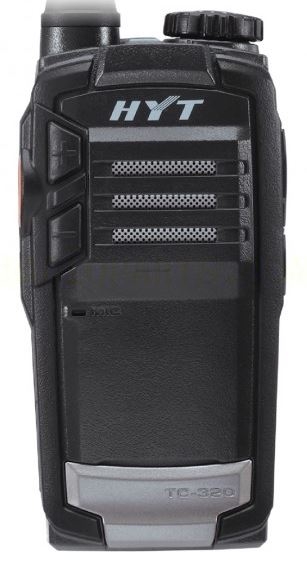Assisting the Customer with the FCC Licensing Process
On this page
- Who actually needs an FCC license?
- What a Part 90 license gives you
- The players: who does what in licensing
- The end-to-end process at a glance
- Step 1: Scope your needs (so the paperwork matches reality)
- Step 2: Gather the technical details you’ll be asked for
- Step 3: Choose emissions & bandwidth (what those cryptic codes mean)
- Step 4: Work with a Frequency Coordinator (the keystone step)
- Step 5: File with the FCC (and pay fees)
- Step 6: Install and test (with license in hand)
- Step 7: Construction notification (don’t forget!)
- Step 8: Keep it healthy for 10 years (and beyond)
If your operation depends on reliable two-way radios, the most important “invisible asset” you own is a clean, compliant FCC license. It’s what keeps your channels clear, prevents interference, and protects you if a neighbor’s system starts stepping on your calls. This guide explains the licensing process in plain English—what you need, the steps to take, the choices you’ll make (frequencies, power, emissions), and how to keep the license healthy over its life. Product ABC
Use this as a practical playbook you can follow or hand to a facility manager who’s never filed with the FCC before.
Who actually needs an FCC license?
Most business/industrial two-way radio systems in the U.S. require a license under Part 90 (Industrial/Business Radio Service). That includes handhelds, mobiles, bases, and repeaters on VHF and UHF business frequencies.
A few common exceptions (so you don’t waste time licensing the wrong thing):
- FRS (Family Radio Service): Unlicensed, but not for business-grade coverage and power. Limited range, fixed antennas, and no repeaters.
- GMRS (General Mobile Radio Service): Licensed to individuals and families, not businesses. Not a solution for company ops.
- MURS (Multi-Use Radio Service): Unlicensed, very limited power/antennas, no repeaters, narrow use cases.
- Wi-Fi/in-app PTT: Not FCC Part 90—different rules, and performance depends on Wi-Fi/cellular networks.
If you want business-grade coverage, repeaters, external antennas, higher reliability, and legal protection, you want Part 90 licensing.
What a Part 90 license gives you
- Authorized frequencies coordinated for your area and building type.
- Protected operations against co-channel interference (within rules/contours).
- The ability to run repeaters (and often two simultaneous talkpaths if using DMR).
- Higher power and external antennas for practical coverage.
- A legal framework to expand or modify your system over time.
The players: who does what in licensing
- You / the licensee: The business that will operate the radios. You decide needs, provide site details, and own the license.
- Frequency Coordinator: A certified, industry-recognized body that vets your request and recommends specific frequencies that will work at your location(s). For most Part 90 applications, coordination is required.
- The FCC (License Manager/ULS): The federal agency that issues your license after coordination and fee payment.
- Your radio vendor/integrator: Helps translate operational goals into technical parameters (power, antenna height, coverage, emissions) and can manage the process end-to-end.
The end-to-end process at a glance
- Scope your needs (coverage, capacity, buildings/vehicles, analog vs digital).
- Collect site data (addresses, GPS coordinates, antenna height, building type).
- Select emissions (analog FM vs digital DMR/NXDN) and bandwidth (narrowband).
- Work with a Frequency Coordinator (required for most Part 90).
- File with the FCC (create/verify your FRN in CORES; submit the application).
- Install & test once authorized (and within any special conditions).
- File construction notification (you typically have 12 months to build and notify).
- Maintain & renew (license terms are 10 years; keep it current and accurate).
Step 1: Scope your needs (so the paperwork matches reality)
Answer these questions before anyone files a form:
- Where will you talk? Single building, multi-building campus, or wide area?
- How many simultaneous conversations? If you routinely step on each other, plan for DMR capacity (two time slots) on a coordinated repeater.
- Indoor or outdoor emphasis? UHF typically wins indoors; VHF can excel outdoors across open land.
- Do you need privacy? If yes, plan digital with encryption (legal in Part 90) and list the digital emissions in the application.
- Any special spaces? Basements, tunnels, stairwells may need indoor antennas; plan those early.
- Future growth? Include headroom in channel count and emission designators so you don’t need to refile for small changes.
Step 2: Gather the technical details you’ll be asked for
You’ll save days if you prepare this in one sitting:
- Legal entity name (exact), mailing address, contact person, and FRN (FCC Registration Number).
- Site addresses and coordinates (lat/long) for each base or repeater.
- Antenna height (above ground) and approximate rooftop elevation (if relevant).
- Antenna type/location (rooftop mast, indoor ceiling, vehicle quarter-wave, etc.).
- Transmitter power (portable, mobile, base/repeater).
- Operating radius (if applying for area coverage vs. fixed site only).
- Number of units (portables/mobiles) and whether you’ll use a repeater.
- Emission designators (see below) that reflect analog and/or digital plans.
- Any tall structure info (towers may require separate Antenna Structure Registration if they exceed certain heights or are near airports).
Tip: If you are even considering digital (DMR/NXDN) within the 10-year license life, include the digital emissions now so you can add or migrate later without refiling.
Step 3: Choose emissions & bandwidth (what those cryptic codes mean)
Licenses specify emission designators—the “language” your radios speak.
Common ones for business fleets:
- 11K2F3E – Narrowband analog FM voice (12.5 kHz).
- 7K60FXE – DMR digital voice.
- 7K60FXD – DMR data (control/text/GPS).
- 8K30F1E / 4K00F1E – NXDN digital voice (varies by channel width).
Most modern systems are narrowband. Avoid legacy wideband emissions (e.g., 16K0F3E) unless specifically justified.
If you might encrypt digital voice, you still use the same DMR/NXDN emissions, but configure encryption in the radios—encryption isn’t a different emission.
Step 4: Work with a Frequency Coordinator (the keystone step)
A certified coordinator evaluates your site, power, antenna height, and region, then recommends specific VHF/UHF business frequencies that will work with acceptable interference risk. They check co-channel and adjacent users, terrain, and typical loading in your area.
You’ll provide the data from Steps 1–3. The coordinator’s letter accompanies your FCC filing (or they submit directly on your behalf). This is where “mystery interference” is avoided.
Itinerant vs. coordinated fixed channels:
- Itinerant frequencies are intended for temporary, roving work (events, construction). They’re easier to get but more prone to sharing/interference.
- Coordinated fixed channels are tuned to your site and use case—better for everyday, critical operations.
Step 5: File with the FCC (and pay fees)
You’ll need an FRN (FCC Registration Number) in CORES. Your application (the “main form” and supporting schedules for Part 90) references your coordination and lists sites, power, antenna data, and emissions.
What to double-check before submitting:
- Legal entity name exactly matches your CORES record.
- Site coordinates and antenna heights are correct.
- Emissions include both analog and digital you plan to use now or later.
- Repeater/base locations and mobiles/portables counts are realistic.
- If a tall structure is involved, ensure any tower registration requirements are met.
Once granted, print and keep a copy in your comms binder and save the digital grant letter.
Step 6: Install and test (with license in hand)
- Program radios exactly to the coordinated frequencies and listed emissions.
- Set power levels and antenna types consistent with the license.
- Install the repeater antenna high and clear; weatherproof every connector; keep coax low-loss and runs efficient.
- Run a walk test that includes problem areas (stairwells, basements, docks, long aisles, auditoriums).
- Log any adjustments (e.g., moving an indoor antenna) for your binder.
Step 7: Construction notification (don’t forget!)
For many Part 90 licenses, you must place the system in operation and file a construction notification within a set time window (commonly 12 months from grant). Put this date on your calendar the day the license arrives. Failing to notify can lead to automated termination.
Step 8: Keep it healthy for 10 years (and beyond)
A license term is typically 10 years. During that life:
- Renew on time. Start early so the license doesn’t lapse.
- Modify if you change sites, antenna heights, power, or emissions.
- Document encryption policies if used (keys aren’t filed, but keep internal controls).
- Train users on channel discipline and emergency behavior.
- Maintain infrastructure (repeaters, duplexers, feedline, lightning protection).
- Re-check coverage if you add buildings, racking, or remodel.
Pro move: Version-control your golden codeplug and keep the latest copy in your comms binder with the license grant. When a unit returns from repair, reflash it before redeployment.
On this page
- Who actually needs an FCC license?
- What a Part 90 license gives you
- The players: who does what in licensing
- The end-to-end process at a glance
- Step 1: Scope your needs (so the paperwork matches reality)
- Step 2: Gather the technical details you’ll be asked for
- Step 3: Choose emissions & bandwidth (what those cryptic codes mean)
- Step 4: Work with a Frequency Coordinator (the keystone step)
- Step 5: File with the FCC (and pay fees)
- Step 6: Install and test (with license in hand)
- Step 7: Construction notification (don’t forget!)
- Step 8: Keep it healthy for 10 years (and beyond)